How to update HAK files & version control
-
Quick How-to about how to update HAK files and keep a version control.
1. Download and keep a backup of the Original HAK.
1.1. Log in using Filezilla (or any other preferred tool), download the server HAK, for this example we'll be using CEP2_TOP_2_65 since its the only one we are using.
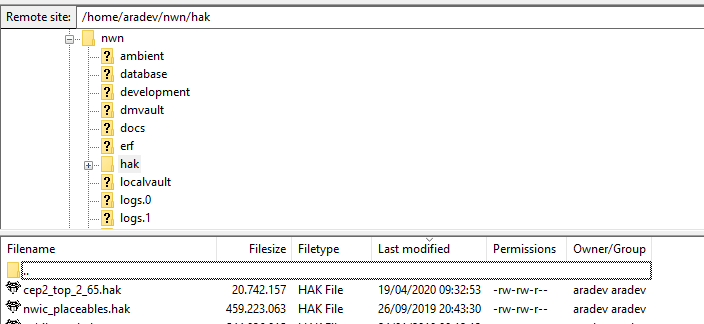
1.2. Rename the working HAK file, that you just downloaded, following the pattern "pre_ddMMYYY".
Example: CEP2_TOP_2_65_pre_18042020.hak this way if we find an issue and want to rollback we'll know which HAK file we should rollback to.1.3. Make a forum entry (https://nodebb.cityofarabel.com/category/382/2da-status) for the corresponding CEP version explaining what changed:
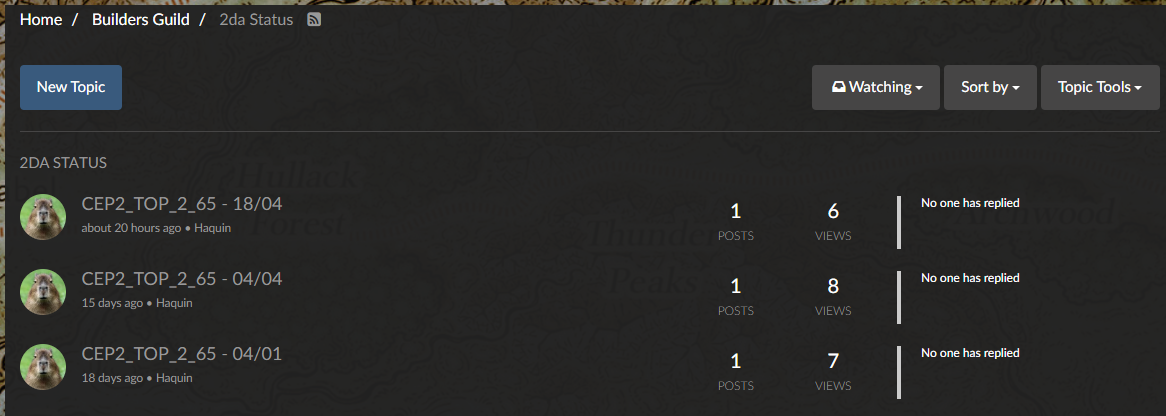
1.4. Upload the new renamed HAK file (CEP2_TOP_65_pre_ddmmyyyy.hak) to the server, this way we keep one backup copy in the server itself.
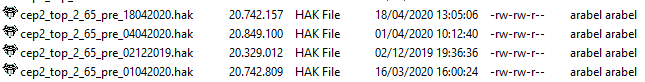
2. Upload the desired HAK file.
2.1. Access the server through PuTTY Login: arabel (or aradev for the Dev server).
2.2. Stop the server using the Command:
server stop2.3. Upload the desired HAK using Filezilla to the server, you'll be asked to overwrite the file, confirm.
2.4. Refresh the NWSync so the players can download the new HAK automatically when they log through the command:
nwsync_refresh.shThe refresh command takes around 5 minutes to run, just wait it finish.
2.5. Start the server using the PuTTY command:
server start3. Update Builders OneDrive/Repository.
3.1. Access the Builder's OneDrive/Repository (https://onedrive.live.com/?authkey=!AMcbuMmAHPdA2UM&id=76F1F48A4AB98B5D!62709&cid=F8A0547DBEC2F724)
3.2. Go to "City of Arabel > Team Haks > ham " and uploaded the recent HAK file, this way builders will have access to it.
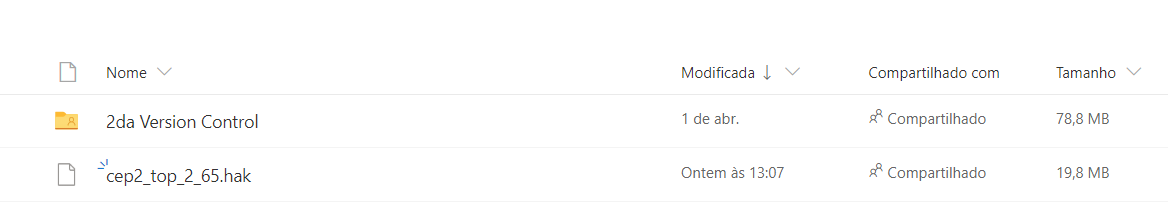
3.3. Go to the "City of Arabel > Team Haks > hak > 2da Version Control" and upload the now renamed original server Hak for version control.
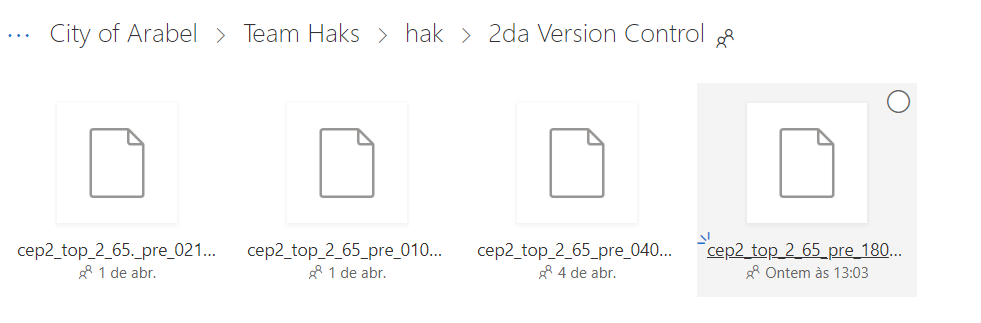
-
 F folklore moved this topic from Team Lead Forums on
F folklore moved this topic from Team Lead Forums on
-
 F folklore moved this topic from DM Instructions & Requests on
F folklore moved this topic from DM Instructions & Requests on